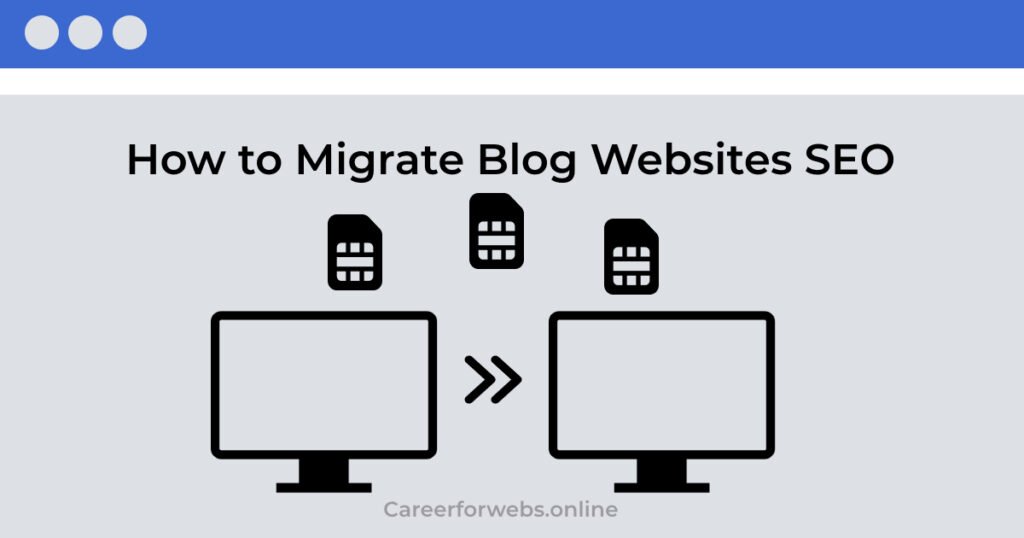How to Integrate Payment Gateway in Website is a crucial step for any business aiming to provide seamless and secure transactions for their customers. Whether you run an e-commerce site, offer online services, or sell digital products, enabling online payments can significantly enhance your user experience and boost sales. In this guide, we’ll walk you through the process of integrating a payment gateway into your website, highlighting key considerations, steps, and best practices.

Understanding Payment Gateways
What is a Payment Gateway?
A payment gateway is a service that authorizes and processes payments for online transactions. It acts as an intermediary between your website and the financial institutions involved, ensuring that sensitive information, such as credit card details, is securely transmitted.
Why Integrate a Payment Gateway?
Integrating a payment gateway into your website offers numerous benefits, including:
- Convenience: Customers can pay directly on your website without being redirected to a third-party site.
- Security: Payment gateways use advanced encryption methods to protect customer data.
- Efficiency: Automating the payment process reduces manual errors and speeds up transaction times.
- Global Reach: Accept payments from customers worldwide.
Steps to Integrate a Payment Gateway
1. Choose the Right Payment Gateway
The first step in understanding how to integrate a payment gateway in website is selecting the right provider. Consider the following factors:
- Compatibility: Ensure the payment gateway supports your website’s platform (e.g., WordPress, Shopify, custom-built).
- Fees: Compare transaction fees, setup fees, and any other associated costs.
- Features: Look for features like fraud detection, multi-currency support, and recurring billing.
- Customer Support: Opt for a provider with reliable customer service to assist you in case of issues.
Popular payment gateways include PayPal, Stripe, Square, and Authorize.Net.
2. Register and Set Up Your Account
Once you’ve chosen a payment gateway, sign up for an account on their platform. This typically involves providing business information, bank account details, and verifying your identity.
3. Obtain API Credentials
After setting up your account, you’ll need to obtain API credentials from the payment gateway. These credentials (such as API keys and secret keys) are necessary to connect your website to the payment gateway securely.
4. Install the Payment Gateway Plugin or SDK
For many website platforms, there are pre-built plugins or Software Development Kits (SDKs) available that simplify the integration process. For example:
- WordPress: Install and configure plugins like WooCommerce, WP Simple Pay, or Easy Digital Downloads.
- Shopify: Use built-in payment gateways or third-party apps.
- Custom Websites: Implement the payment gateway’s SDK according to their documentation.
5. Configure Payment Settings
After installing the necessary plugin or SDK, configure the payment settings. This involves:
- Entering API Credentials: Input the API keys obtained from the payment gateway.
- Setting Transaction Options: Define settings like currency, payment methods (credit card, debit card, etc.), and transaction limits.
- Customizing Checkout Experience: Tailor the checkout process to match your website’s design and user experience.
6. Test the Integration
Before going live, thoroughly test the payment gateway integration to ensure it works correctly. Most payment gateways offer a sandbox or test mode where you can simulate transactions without processing real payments.
7. Go Live
Once you’ve tested the integration and confirmed that everything works smoothly, switch the payment gateway to live mode. Monitor the transactions and be ready to address any issues that arise.
Best Practices for Integrating a Payment Gateway
Prioritize Security
When learning how to integrate a payment gateway in website, security should be your top priority. Implement SSL certificates to encrypt data transmission and comply with Payment Card Industry Data Security Standards (PCI DSS). Regularly update your website and plugins to protect against vulnerabilities.
Optimize for User Experience
A smooth and intuitive checkout process can significantly reduce cart abandonment rates. Ensure that your payment forms are user-friendly, mobile-responsive, and offer multiple payment options. Provide clear instructions and support for customers during the payment process.
Monitor and Analyze Transactions
Use the analytics and reporting tools provided by the payment gateway to track transaction trends, identify potential issues, and optimize your payment process. Monitoring transaction data can help you detect fraudulent activities and improve your overall payment strategy.
Provide Excellent Customer Support
Offer reliable customer support to assist users with payment-related queries or issues. Providing multiple support channels, such as live chat, email, and phone support, can enhance customer satisfaction and trust.
Common Challenges and Solutions
Integration Errors
Errors during integration are common, especially if you’re working with custom code. Carefully follow the payment gateway’s documentation and seek support from their technical team if needed. Double-check API credentials and configuration settings.
Payment Failures
Payment failures can occur due to various reasons, such as insufficient funds, network issues, or incorrect card details. Display clear error messages to inform customers and guide them on how to resolve the issue.
Compliance and Legal Issues
Ensure that your payment gateway integration complies with local regulations and industry standards. Stay informed about changes in laws related to online payments and update your processes accordingly.
Conclusion
Integrating a payment gateway into your website is a vital step in providing a seamless and secure online payment experience for your customers. By following the steps outlined in this guide, you can successfully integrate a payment gateway and enjoy the benefits of efficient, secure, and user-friendly transactions. Remember, the key to mastering how to integrate a payment gateway in website lies in careful planning, thorough testing, and ongoing optimization.